Display a "Loading.." message when page is loading
<head>
<title></title>
<script type="text/javascript">
var url = 'http://www.google.co.uk/search?hl=en&q=asp.net&meta='; //the Next page you want to display

</script>
<style>
</style>
<div id="loading">
<div class="loading-indicator">
Page Loading

</div>
</div>
</head> .loading-indicator {
font-size:8pt;
background-image:url(../images/loading/loading.gif);
background-repeat: no-repeat;
background-position:top left;
padding-left:20px;
height:18px;
text-align:left;
}
#loading{
position:absolute;
left:45%;
top:40%;
border:3px solid #B2D0F7;
background:white url(../images/loading/block-bg.gif) repeat-x;
padding:10px;
font:bold 14px verdana,tahoma,helvetica;
color:#003366;
width:180px;
text-align:center;
}
<body onload="location.href = url;" style="overflow:hidden;overflow-y:hidden">
</body>
<script>
if(document.layers) {
document.write('<Layer src="' + url + '" visibility="hide"></Layer>');
}
else if(document.all document.getElementById) {
document.write('<iframe src="' + url + '" style="visibility:hidden;"></iframe>');
}
else {
location.href = url;
}
</script>
</html>






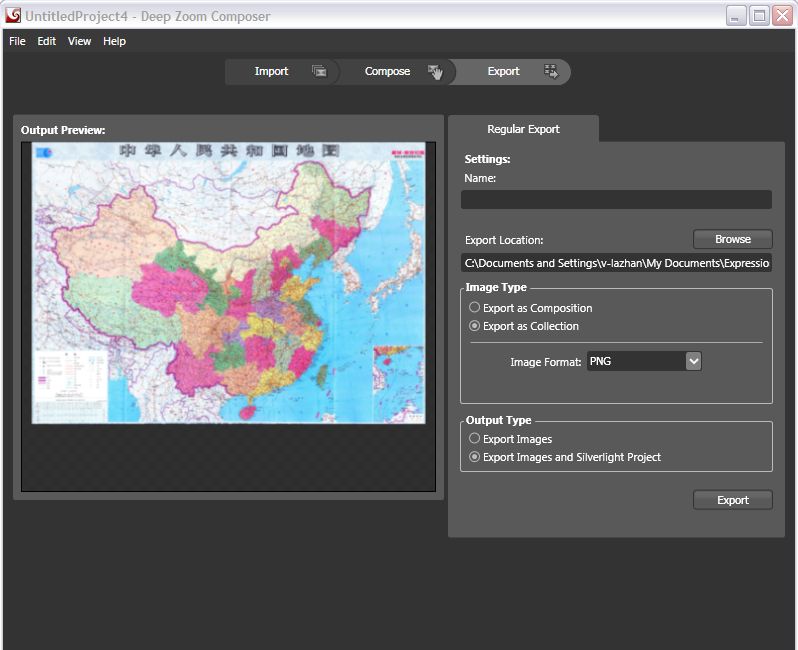
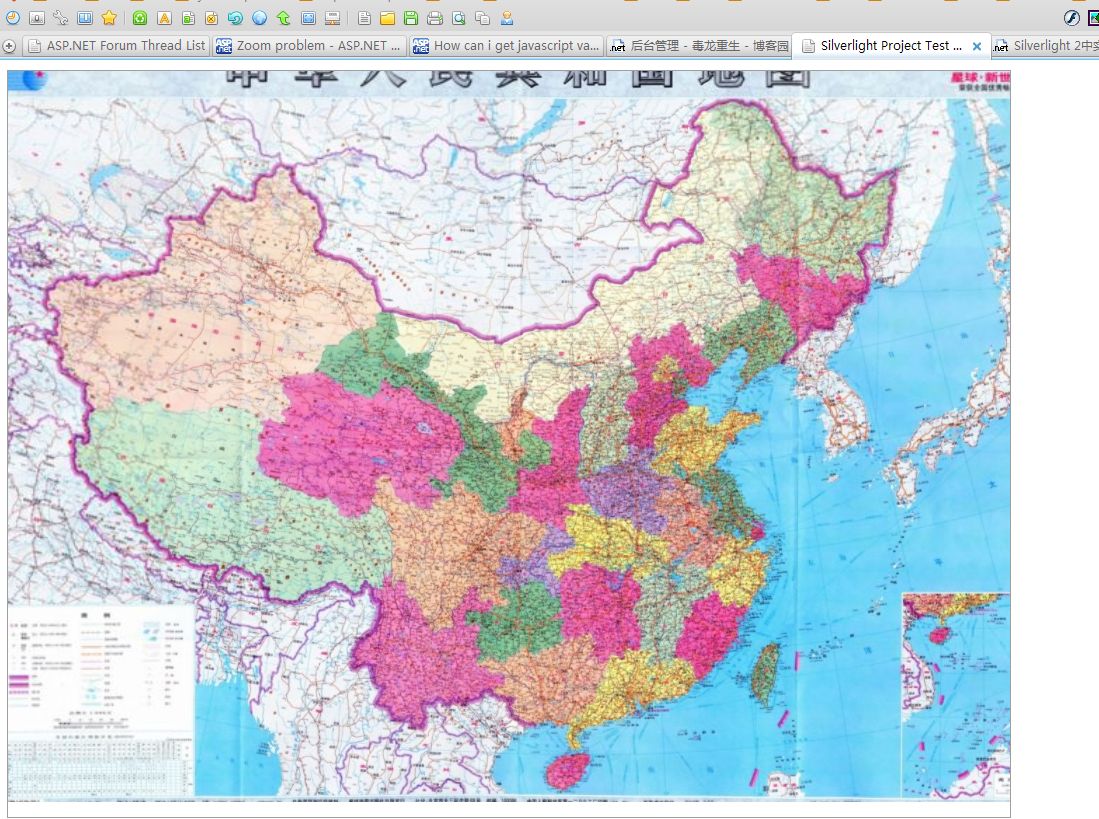









 }
} }
}


